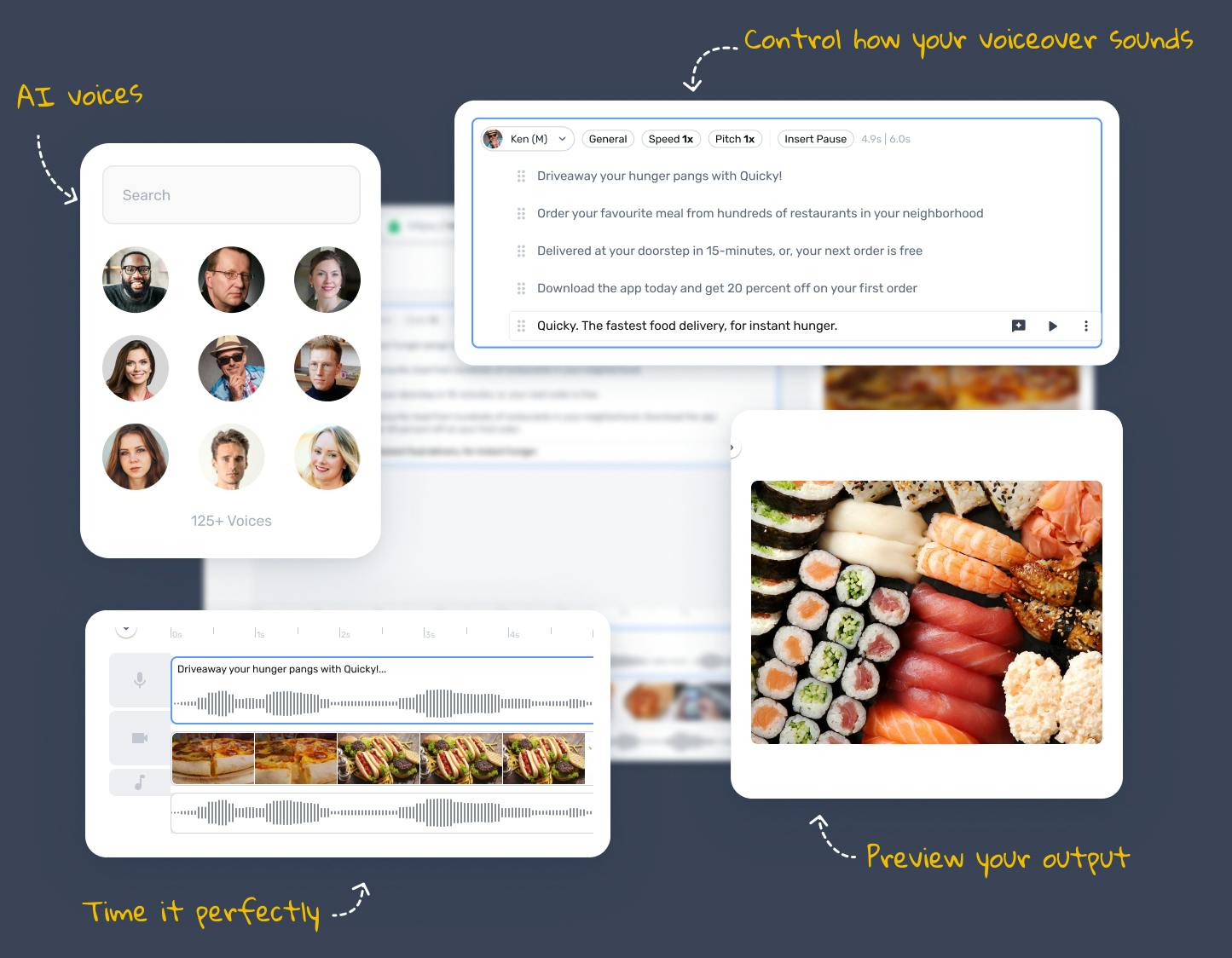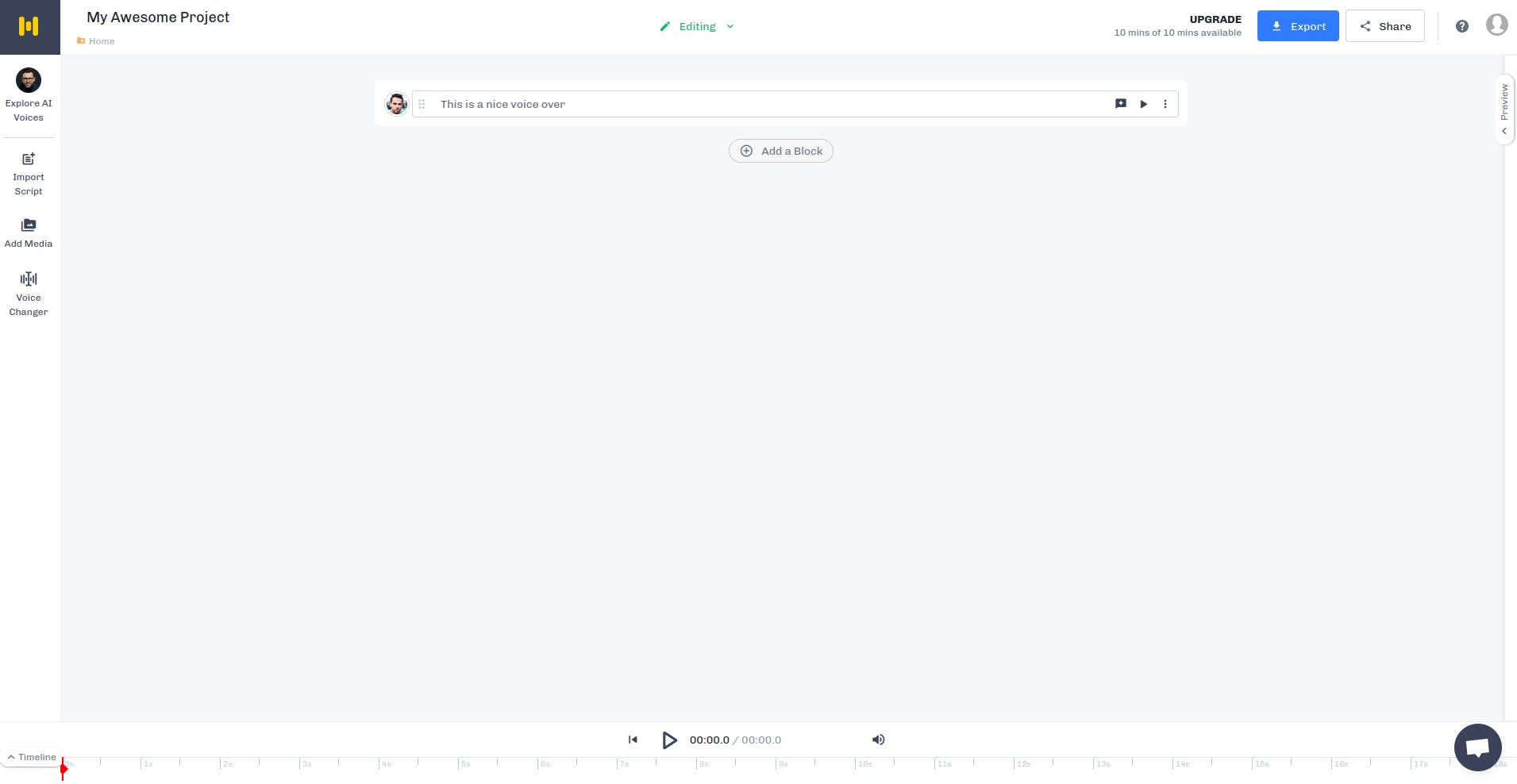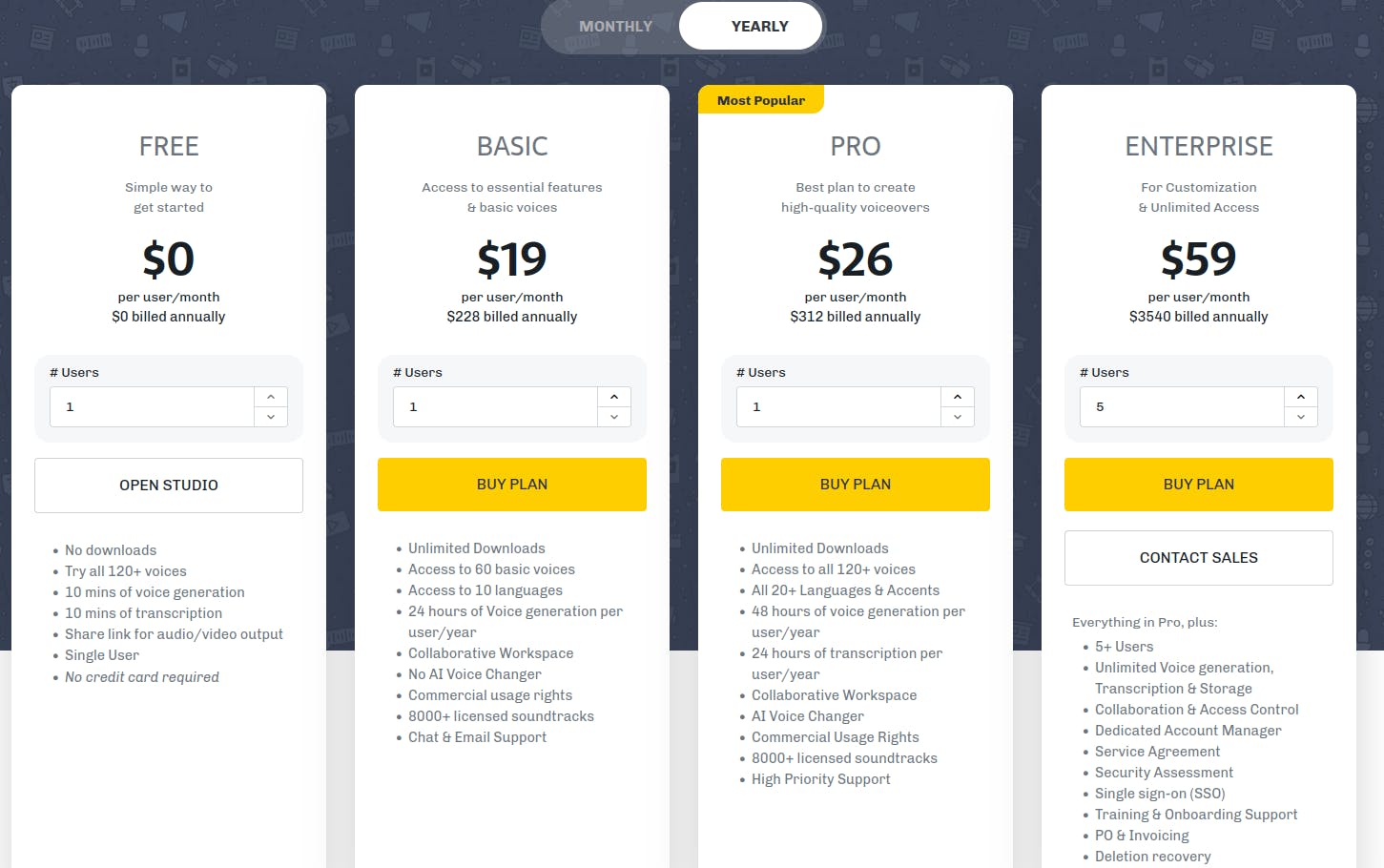Introduction
Explanation of Murf Text-to-Speech
Text-to-speech technology has come a long way in recent years. It used to be robotic and stilted, but today's technology is much more natural and human-like. One of the leading solutions in this space is Murf Text-to-Speech. In this blog post, we'll explore how you can use Murf TTS to improve your user experience.
Importance of Improving User Experience:
In today's digital age, user experience is critical to the success of apps, games, and websites. A poor user experience can lead to low engagement, high bounce rates, and negative user feedback. Improving user experience is crucial for attracting and retaining users and ensuring the success of digital products.
Murf Text-to-Speech (TTS) plays an important role in improving the user experience for digital content. By converting text into speech, Murf TTS allows content producers and developers to add speech to their apps, games, and websites and create a more engaging and accessible user experience. Whether it's adding speech to improve accessibility for people with disabilities, or using custom voice and speech settings to create a unique experience, Murf TTS offers a wide range of benefits for enhancing user experience.
Content producers and developers need to consider using Murf TTS as part of their user experience strategy. By integrating technology into their products, they can improve accessibility, increase engagement, and provide a unique and enjoyable user experience for their users.
What is Murf Text-to-Speech?
Murf Text-to-Speech (TTS) is a cloud-based solution that converts text into speech. It allows users to add speech to their apps, games, and websites with ease, without the need to hire a voice actor or record audio files. With Murf TTS, users can convert any text into natural and engaging speech, making their content more accessible and enjoyable for their users. The technology is powered by advanced machine learning algorithms, which produce speech that is natural, human-like, and easy to understand. Murf TTS is a cost-effective solution that provides users with the flexibility and customization they need to enhance their user experience.
Benefits of using a cloud-based solution for text-to-speech technology
Ease of use: adding speech to apps, games, and websites is easy with a simple API integration. Users can start using the technology right away and with minimal setup, making it accessible to everyone, regardless of technical expertise.
Scalability and flexibility: the technology can adapt to changing needs and can generate more speech, add more languages, or modify voice and speech settings as needed. This means that as users' needs change, the technology can grow with them, providing a long-term solution.
Cost-effectiveness: users only pay for the speech they generate, saving costs compared to other text-to-speech solutions. There are no upfront costs or long-term contracts, making it a great option for small and large businesses alike. This cost-effectiveness is especially beneficial for small businesses or startups, who may have limited budgets but still want to provide a high-quality user experience.
No upfront costs or long-term contracts: This means that users can start using the technology right away, without having to make a significant investment. It also provides users with the flexibility to scale their usage up or down as needed, without being locked into a long-term contract.
Overview of advanced machine learning algorithms
Murf TTS uses advanced machine learning algorithms to convert text into speech. These algorithms process vast amounts of text data and learn how to generate speech that is natural, engaging, and human-like.
At the core of Murf TTS is a deep neural network that has been trained on a large dataset of speech samples. This network uses a combination of traditional machine learning algorithms and state-of-the-art deep learning techniques, such as recurrent neural networks and transformers, to generate speech.
The network is designed to process the text input and generate speech that is as close to human speech as possible. It considers factors such as intonation, rhythm, and pronunciation to produce speech that is natural and engaging. Additionally, the network can be fine-tuned to generate speech in specific languages and with specific accents, allowing it to produce speech that is tailored to the needs of each user.
Overall, the advanced machine learning algorithms that power Murf TTS are what set it apart from other text-to-speech solutions. They produce speech that is natural, engaging, and human-like, making it a great choice for content producers and developers looking to enhance the user experience for their apps, games, and websites.
Benefits of Using Murf Text-to-Speech
Accessibility
Murf TTS can be a valuable tool for making content more accessible for people with disabilities. By converting text into speech, the technology allows individuals who may have difficulty reading to access information and engage with content in a new way.
For people with visual impairments, for example, the ability to listen to text being read aloud can be a lifesaver. With Murf TTS, users can listen to web pages, documents, and other text-based content without having to struggle with small print or complex images. Additionally, the technology can be used to create audio descriptions for videos, making it easier for individuals with visual impairments to understand what is happening on screen.
For people with learning disabilities, such as dyslexia, the ability to listen to text being read aloud can also be beneficial. By having text read to them, individuals with dyslexia can better understand and process information, making it easier for them to learn and retain information.
Ease of use
Adding speech to content has never been easier with Murf TTS. The cloud-based solution makes it simple for content producers and developers to add speech to their apps, games, and websites, without having to hire a voice actor or record audio files.
With Murf TTS, users can convert text into speech with just a few clicks. Simply enter the text you want to convert into speech and the technology does the rest. There's no need for complicated programming or technical skills, making it easy for anyone to add speech to their content.
What's more, Murf TTS offers a wide range of customization options, allowing users to fine-tune the speech to their specific needs. For example, they can choose the voice style, accent, and language, as well as control the speed, pitch, and volume of the speech. This makes it easy to create a speech that is tailored to the needs of each user.
Customization
Murf TTS offers a wide range of customization options, allowing users to fine-tune the speech to their specific needs. This gives content producers and developers the ability to create a unique and engaging user experience by customizing the voice, speed, and volume of the speech generated by the technology.
With Murf TTS, users can choose from a variety of voices, including both male and female voices in different accents and languages. This allows users to select a voice that matches the tone and style of their content, making it more engaging and appealing to their audience.
In addition, users can control the speed, pitch, and volume of the speech, allowing them to create speech that is tailored to their specific needs. For example, they can slow down speech for users with visual or hearing impairments, or speed it up for users who prefer to consume information quickly.
Another customization option offered by Murf TTS is the ability to add background music or sound effects to the speech. This can help to create an immersive and engaging experience for users, making it more enjoyable and memorable.
Cost-effectiveness
Murf TTS offers a cost-effective solution for text-to-speech technology, making it an attractive option for content producers and developers. Unlike other text-to-speech solutions, users only pay for the speech they generate and there are no upfront costs or long-term contracts. This means that users can benefit from high-quality speech without having to invest a large amount of money upfront.
Another advantage of using Murf TTS is its pay-as-you-go pricing model, which allows users to only pay for the speech they actually use. This makes it easy for users to budget for speech and ensures that they are not overpaying for services they do not need.
In addition to being cost-effective, Murf TTS is also versatile, making it suitable for a wide range of use cases, including voice-overs for YouTube videos, apps, games, and websites. This means that users can easily add speech to their content, regardless of their budget or requirements.
Moreover, Murf TTS can save users time and resources by eliminating the need to hire voice actors or record audio files. With the technology, users can generate speech in real-time, making it easy to add speech to their content quickly and efficiently.
How to Use Murf Text-to-Speech
Steps to sign up for an account
To get started with Murf TTS, the first step is to sign up for an account. The sign-up process is quick and simple, and you can get started in just a few minutes.
You get a free trial which includes:
Access to 120+ voices in our extensive library
Royalty free music, sorted by mood and use
10 minutes of voice generation time
10 minutes of transcription time
Shareable links for audio/video output
Single user login
Integrating the API into your app, game, or website
Murf.AI also offers an API. To get access to the API have to fill out a form and contact the sales team.
Once you have your API key, you can start integrating the Murf TTS API into your app, game, or website. This is a straightforward process, and there are a number of tools and libraries available to help you get started. Whether you're using a popular programming language like Python, Java, or JavaScript, or a platform like Unity, there are options available to make integrating the API as smooth as possible.
Converting text into speech using the API
Once you have integrated the API into your app, game, or website, you can start converting text into speech. This is done using the API endpoint provided by Murf TTS. Simply send a request to the endpoint with the text you want to convert, and the API will return a speech file that you can play in your app, game, or website.
Customizing the voice, speed, and volume
One of the key benefits of using Murf TTS is the ability to customize the voice, speed, and volume of the speech generated by the API. This allows you to create a unique and engaging user experience that is tailored to your content and your audience. You can specify the voice, speed, and volume when making the API request, and the API will generate speech that meets your specifications.
Conclusion
Recap of benefits of using Murf TTS
Easy to use and integrate into apps, games, videos, and websites
Advanced machine learning algorithms produce natural, engaging, and human-like speech
Makes content more accessible for people with disabilities
Cost-effective compared to other text-to-speech solutions
Customizable voice, speed, and volume options
Encouragement to try Murf TTS for improving user experience
In conclusion, Murf TTS is an excellent solution for content producers and developers looking to improve user experience and make their content more accessible. With its cloud-based technology, advanced algorithms, and customizable options, it is easy to add speech to your content and create an engaging and unique user experience. We encourage you to sign up for an account and try Murf TTS for yourself.
Additional Resources
Link to Murf TTS documentation and API reference
For those looking for more information on how to use Murf TTS, the company provides comprehensive documentation and API reference. This resource is an excellent starting point for developers looking to integrate Murf TTS into their apps, games, or websites.