A lot of people spend many hours on their smartphones and I was one of them. I wasted a lot of time on social media and wanted to break this habit.
Maybe you have the same problem and want to use your time better as well? Let me show you the 5 apps, tools or devices which helped me to become more productive. Take a quick look at my list:
Noise Canceling Headphones
Forest App
The biggest distraction is still the smartphone. Probably you spend a lot of time on social media? Instagram, TikTok or Twitter? For me it was Instagram but many people also just switch between apps.
How it works
To remove this distraction you could simply uninstall the apps but that's no option, right? I found the Forest App and it helped me a lot! You can plant virtual trees in the app and set a timer.

If you want to be focused and more productive you can just plant a tree for 1 hour for example. The tree needs to grow now. If you leave the app while your tree is growing, your tree will die.
Tagging
Also, a pretty cool feature of the app is the tags. You can plant trees and give them a tag. In my example, I gave the tree the tag "Blogging". I wanted to focus on this article for 1 hour. Why do I like this feature so much? - Because if you use the app throughout the whole day you will know how you spend your time!

Hard Mode - Commitment
Does a virtual tree just die? That's not enough to avoid using your smartphone? Join rooms and plant trees with your friends. Maybe only a virtual tree dies but what if there would be a room full of people and you are the reason why all trees die?
Well, that's actually possible. You can join rooms with your friends and plant a tree together. If someone now lets his tree die, all trees will die in this room. That should be enough motivation to not use your phone.
Coins
For every tree, you planted successfully you get coins. There are also achievements in the app and you can buy different virtual trees with your coins. You also can buy a "real tree" with your coins. That means a tree will be planted in your name.
Pretty cool huh? If you want to use the app you can use the code KG7DQ3SG
Momentum Extension
Are you working a lot from your laptop or computer? You probably know the lovely screen when you open a new tab? You get the best websites recommended and you are just one click away from going to YouTube and spending another hour there.
To avoid this I installed an extension called Momentum. With Momentum installed you will get a big screen with an image, a bit of text and the time.
Instead of seeing YouTube or other recommended websites, you'll now see a beautiful image. For me, it worked pretty well and maybe for you it will do the same!
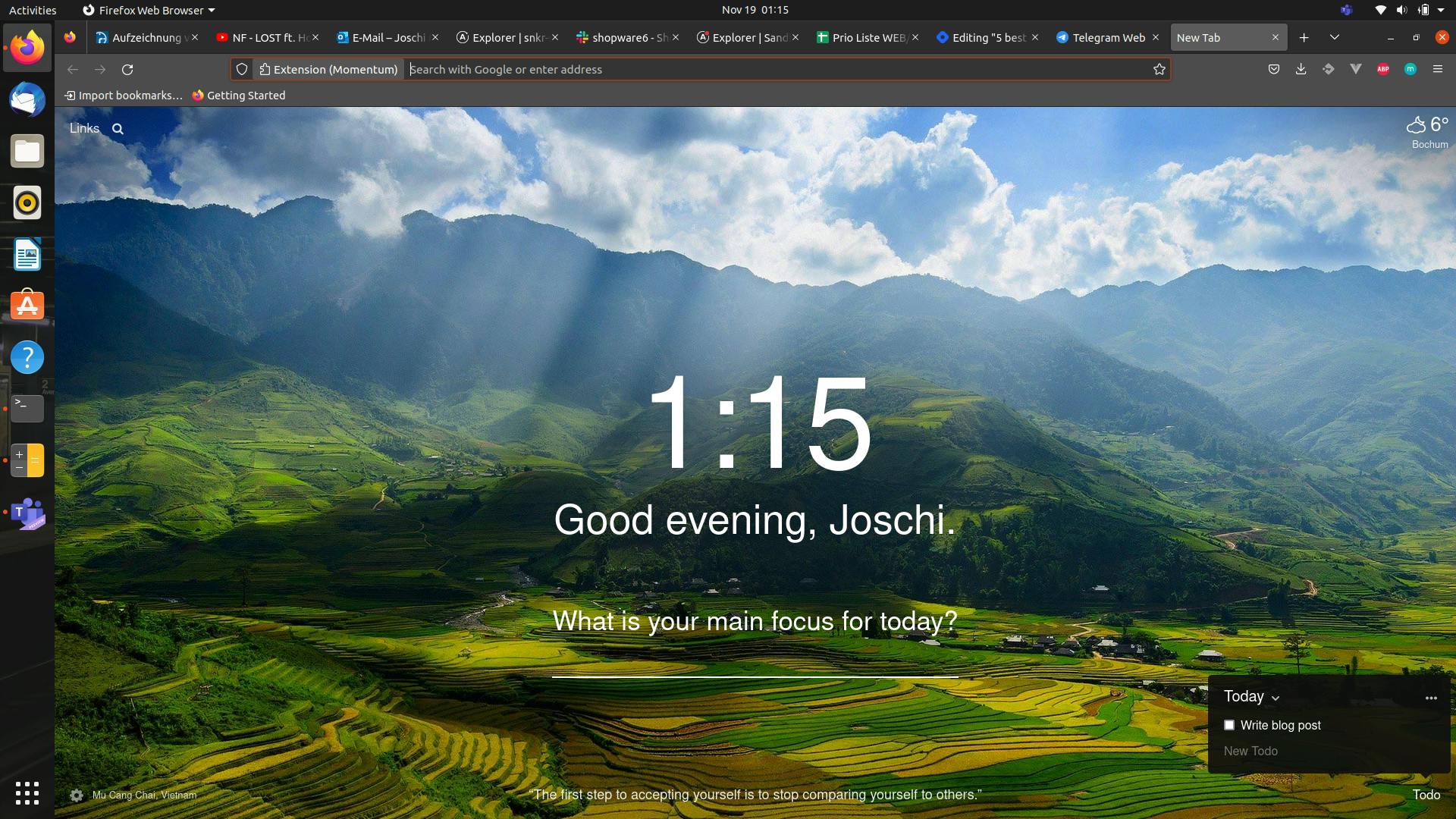
Momentum To-Do:
What you will find on every list with productivity apps is a to-do list. The Momentum extension actually comes with a to-do list. You can find it in the bottom right corner.
I use the feature a lot because I work a lot on my laptop. If you are more smartphone focused you probably wanna use an app.
Google Docs
A Word, Excel or Powerpoint document can be very useful. It's even more useful when multiple people can work on it at the same time. Another benefit is that it's available everywhere. You only need a wifi connection.
I think almost everyone knows Google Docs, if not just take a look at it. You also don't need a license for it. So maybe you can save a couple of bucks.
Noise Cancelling Headphone
That's not an app but it can improve your productivity a ton! We are getting distracted by noises every day. So why don't we avoid this as well?
For me, it was people talking in the offices. It was just annoying to hear all the voices when I'm not part of the conversation. You try to listen but you don't understand a lot. So I just don't wanna hear that at all.
There are a couple of Noise Cancelling Headphones but I only used one. If you want to use the same feel free to do it - Sony Noice Cancelling Headphone!
Freedom
Wouldn't it be good to block websites that distract you? Instead of surfing through YouTube, Instagram, Twitter etc. you could focus on more important things.
We already took a look at the Momentum Extension but maybe this is not enough to help you? Maybe you wanna completely block the websites that distract you?
Freedom allows you to block websites so that you can focus on what really matters. You can simply schedule your focus time and freedom will help you. But this is a paid service. Maybe test it for free first!
Canva
Canva is one of the best web tools I found to create images. If you are working on a blog, website or just on social media you probably need image tools a lot right?
With Canva it will only take 2 minutes to create an amazing image. You also can create presentations and videos. Everything for free and just in the browser. You don't have to install anything.
If you want to get to the next level and get more assets that you can use, you probably should try Canva Pro. It gives you a ton of assets, icons and all the things you need to create amazing images, videos or presentations.
Fiverr
Sometimes it's better to delegate some tasks. Fiverr is actually a great place to do that.
At one point you probably have to do too many things at once. It could make sense to outsource some work. On Fiverr you will find people who can do video editing, content creation and all the other stuff for you.
Sure you have to pay some money but you'll win some time to focus on more important things. If you can't manage your work alone anymore Fiverr is the best place to look at first!
